SAFETY FIRST: Protective gloves and eyewear are recommended at this point.
Inspection
For belt inspection information see the Belt Inspection topic.
Removal
Remove the CVT cover. See the CVT Cover topic for more information.

In order to remove the drive pulley you will need a special drive pulley holder tool.
Special Tool- Drive Pulley Holder: 57001-1520

Locate the arrow on the face of the drive pulley. Using a 10 mm socket remove the three cover bolts that are shown holding the tool in place in the photo above.
Position the tool on the pulley and reinstall the three bolts. Tighten the bolts to specification.
Drive Pulley Cover Bolts: 13 N-m, 1.3 kgf-m, 113 in-lb

Note: The drive pulley bolt has left-hand threads. Turn right to loosen.
Using a 19 mm socket, turn the drive pulley bolt to the right to loosen it while holding the drive pulley holder.

Remove the drive pulley bolt and three washers.

Pay particular attention to how the last washer comes out – it is a special collared washer.

In order to remove the drive pulley you will need Kawasaki Special Tool Drive Pulley Puller Bolt.
Special Tool – Drive Pulley Puller Bolt: 57001-1429
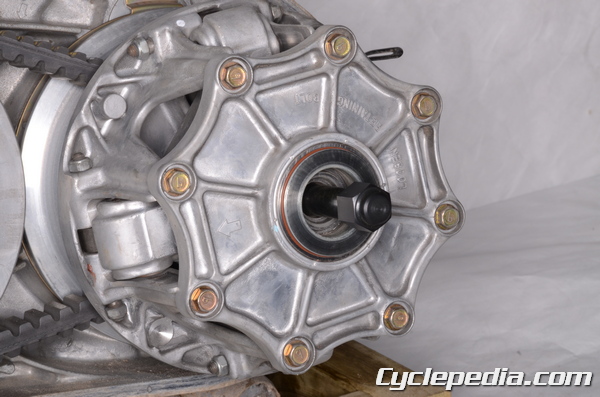
Install the puller bolt and turn it clockwise until it seats (the puller bolt is right-hand thread). Never hammer on the pulley to break it free.

Using a 19 mm socket, turn the puller bolt clockwise while holding the drive pulley holder until the pulley breaks free of the crankshaft.

Carefully remove the drive pulley and belt from the crankshaft. Remove the belt the pulleys.
Pay attention to the stamped arrows on the drive belt. Belts are directional and must be installed in the right direction. Inspect the drive belt. See the Belt Inspection topic.
Installation

Note the direction of the arrow on your drive belt. The arrow should face the front of the machine as read from above.
Make sure the areas of the crankshaft and drive pulley that will touch are clean and oil free.

Fit the belt into the inside of the drive pulley and slide the drive pulley onto the crankshaft. Guide the belt into the driven pulley.

Install the drive pulley bolt with the stepped washer and the two other washers. The drive pulley bolt has left hand threads.

The smaller diameter of the stepped washer should face the drive pulley, and the convex sides of the other washers should face the drive pulley bolt head.

Locate the arrow on the face of the drive pulley. Using a 10 mm socket remove the three cover bolts that are shown holding the tool in place in the photo above.
Special Tool – Drive Pulley Holder: 57001-1520
Position the tool on the pulley and reinstall the three bolts. Tighten the bolts to specification.
Drive Pulley Cover Bolts: 13 N-m, 1.3 kgf-m, 113 in-lb

Note: The drive pulley bolt has left-hand threads. Turn left to tighten.
Using a 19 mm socket, torque the drive pulley bolt to specification.
Drive Pulley Bolt: 93 N-m, 9.5 kgf-m, 69 in-lb
Remove the drive pulley holder. Install the three cover bolts and tighten them to specification.
Drive Pulley Cover Bolts: 13 N-m, 1.3 kgf-m, 113 in-lb

Measure the lateral distance from the crankcase to the collar of the drive pulley cover.
Drive Pulley Installation Length: 149.85 – 150.95 mm (5.900 – 5.943 in.)

Install the special drive pulley measurement tool. Measure from the outside of the tool’s plate to the drive pulley collar with a depth gauge or Vernier caliper.
Special Tool – Drive Pulley Measurement Tool: 57001-1498
Measurement Length with Special Tool: 14.55 – 15.65 mm (0.573 – 0.616 in.)
Use the tables below to select the right combination of parts as needed. Check the measurement again if any parts are replaced.
2004 and Older Models
| Current Parts | Replacement Part | ||
| Measurement Length | Paint Color of Cover | Replace Part (Part Number) |
Paint Color of Cover |
| less than 14.55 mm (0.573 in.) |
Blue | Pulley Cover (14041-1161) | No Paint |
| No Paint | Pulley Cover (14041-1159) | Red | |
| Red | Drive Pulley Assembly (49093-0002) | ||
| more than 15.65 mm (0.616 in.) |
Blue | Drive Pulley Assembly (49093-0002) | |
| No Paint | Pulley Cover (14041-1160) | Blue | |
| Red | Pulley Cover (14041-1161) | No Paint | |
2005 and Newer Models
| Current Parts | Replacement Part | ||
| Measurement Length |
Paint Color of Cover | Replace Part (Part Number) |
Paint Color of Cover |
| less than 14.55 mm (0.573 in.) |
Blue | Pulley Cover (14041-1161) | No Paint |
| No Paint | Pulley Cover (14041-1159) | Red | |
| Red | Drive Pulley Assembly (49093-0011) | ||
| more than 15.65 mm (0.616 in.) |
Blue | Drive Pulley Assembly (49093-0011) | |
| No Paint | Pulley Cover (14041-1160) | Blue | |
| Red | Pulley Cover (14041-1161) | No Paint | |
—
| Part Number | Paint Color | Length |
| 14041-1159 | Red | 24.0 mm (0.945 in.) |
| 14041-1160 | Blue | 25.4 mm (1.000 in.) |
| 14041-1161 | No Paint | 24.7 mm (0.972 in.) |
Check the belt deflection. See the Belt Inspection topic for more information.
Install the CVT cover. See the CVT Cover topic for more information.

 Like this Manual?
Like this Manual?