SAFETY FIRST: Protective gloves and eyewear are recommended at this point.
Removal
Remove any optional covers from the carrier carriers.
Front Carrier
Remove the two bolts holding the top of the front bumper to the front carrier on the 2002 – 2003 models.



Remove the four front carrier bolts with a 12 mm socket.

Lift off the front carrier.


Remove the dampers and collars. Note the front collars are longer then the rear collars.
Front Bumper
Remove the front carrier on the 2002 – 2003 models. Also on the 2002 – 2003 model, remove the two upper bumper bolts and remove the upper bumper piece.

Remove the two trim clips on the 2005 and newer 650 models.
Remove the six bumper cover bolts, washers, and collars on the 700 models.

The 2005 and newer 650 models have two front bumper cover bolts and two screws.


Remove the two front bumper cover bolts and washers with a 5 mm Allen.


Remove the two front bumper cover screws with a #3 Phillips screwdriver.

Remove the front bumper cover.
Remove the front inner covers. See the Inner Covers topic for more information.

Remove the four front guard mounting bolts.

Remove the front guard.

Remove the two (one per side) headlight mountings screws from each side of the front bumper.
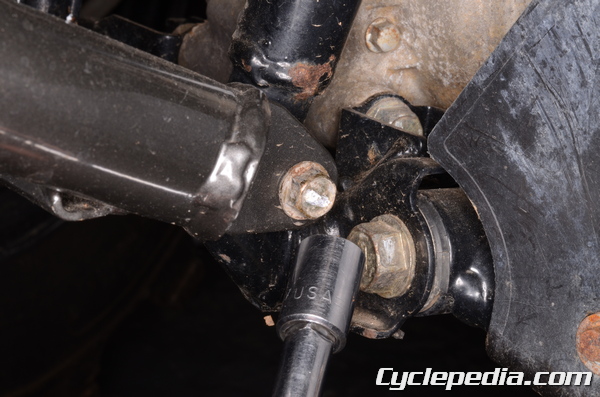
Remove the four front bumper mounting bolts with a socket.

Remove the front bumper.
Rear Carrier



Remove the snap pins from both sides under the rear fender. Remove the nuts with a 12 mm wrench.

Remove the two upper rear carrier bolts with a 14 mm socket.

Remove the lower rear carrier bolts with a 14 mm socket. The 2002 – 2003 models have two bolts. The later models have four bolts.

Remove the rear carrier.


Remove the collars and dampers.
Installation
Front Bumper

Fit the front bumper into place.
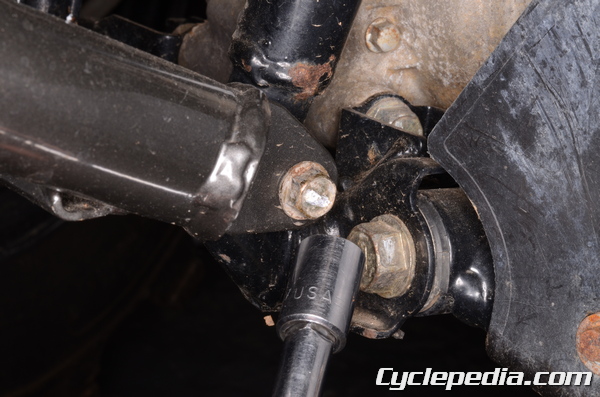
Install the four front bumper mounting bolts and tighten them to specification.
| Fastener | Torque | ||
| N-m | kgf-m | ft-lb | |
| Front bumper bolts | 29 | 3.0 | 22 |

Install the two (one per side) headlight mountings screws through each side of the front bumper.

Install the front bumper cover on the 2004 and newer models.
Install the six bumper cover bolts, washers, and collars on the 700 models.

The 2005 and newer 650 models have two front bumper cover bolts and two screws.


Install the two front bumper cover bolts and washers. Tighten the bolts securely with a 5 mm Allen.


Install the two front bumper cover screws and washers. Tighten them securely with a #3 Phillips screwdriver.

Remove the two trim clips on the 2005 and newer 650 models.
On the 2002 – 2003 model, install the upper bumper piece. Insert the two upper bumper bolts and tighten them securely. Install the front carrier on these models
Front Carrier


Install the collars and dampers. Note the longer collars must be installed in the front and the shorter collars in the rear.

Place the front carrier onto the collars.



Install the front carrier mounting bolts and tighten them securely with a 12 mm socket. The forward front carrier bolts are longer than the rear.
Rear Carrier and Bumper


Install the rear carrier dampers and collars.

Fit the rear carrier into place.

Install the lower rear carrier bolts. The 2002 – 2003 models have two bolts. The later models have four bolts.

Install the two upper rear carrier bolts. Thread on the nuts from under the rear fender.

Tighten all of the rear carrier bolts to specification with a 14 mm socket. Use a 12 mm socket for the nuts.
| Fastener | Torque | ||
| N-m | kgf-m | ft-lb | |
| Rear carrier upper bolts [KVF650 2005 – 2011] | 32 | 3.3 | 24 |
| Rear carrier lower bolts | 54 | 5.5 | 40 |
| Rear carrier upper bolts and nuts | 37 | 3.8 | 27 |

Install the snap pins.

Install the front guard and its four mounting bolts. Tighten the bolts securely.
Install the front inner covers. See the Inner Covers topic for more information.

 Like this Manual?
Like this Manual?